Please be aware of what apps your kids are using.
Do you know what apps your kids are using?
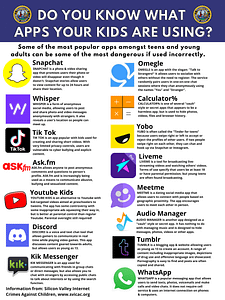
LiveSafe is an app that offers customizable emergency features such as SafeWalk, Silent Panic Alarm and a Contact 911 feature.
Livesafe is free and available for anyone to download and use. Please see all information for LiveSafe below!


- Discuss internet safety with children before they engage in online activity. Establish clear guidelines, teach children to spot red flags, and encourage children to have open communication with you.
- Supervise young children’s use of the internet, including periodically checking their profiles and posts. Keep electronic devices in open, common areas of the home and consider setting time limits for their use.
- Review games, apps, and social media sites before they are downloaded or used by children. Pay particular attention to apps and sites that feature end-to-end encryption, direct messaging, video chats, file uploads, and user anonymity, which are frequently relied upon by online child predators.
- Adjust privacy settings and use parental controls for online games, apps, social medial sites, and electronic devices.
- Tell children to avoid sharing personal information, photos, and videos online in public forums or with people they do not know in real life. Explain to your children that images posted online will be permanently on the internet.
- Be alert to potential signs of abuse, including changes in children’s use of electronic devices, attempts to conceal online activity, withdrawn behavior, angry outbursts, anxiety, and depression.
- Encourage children to tell a parent, guardian, or other trusted adult if anyone/anything makes them uncomfortable
Please teach your kids to be SMART while online!
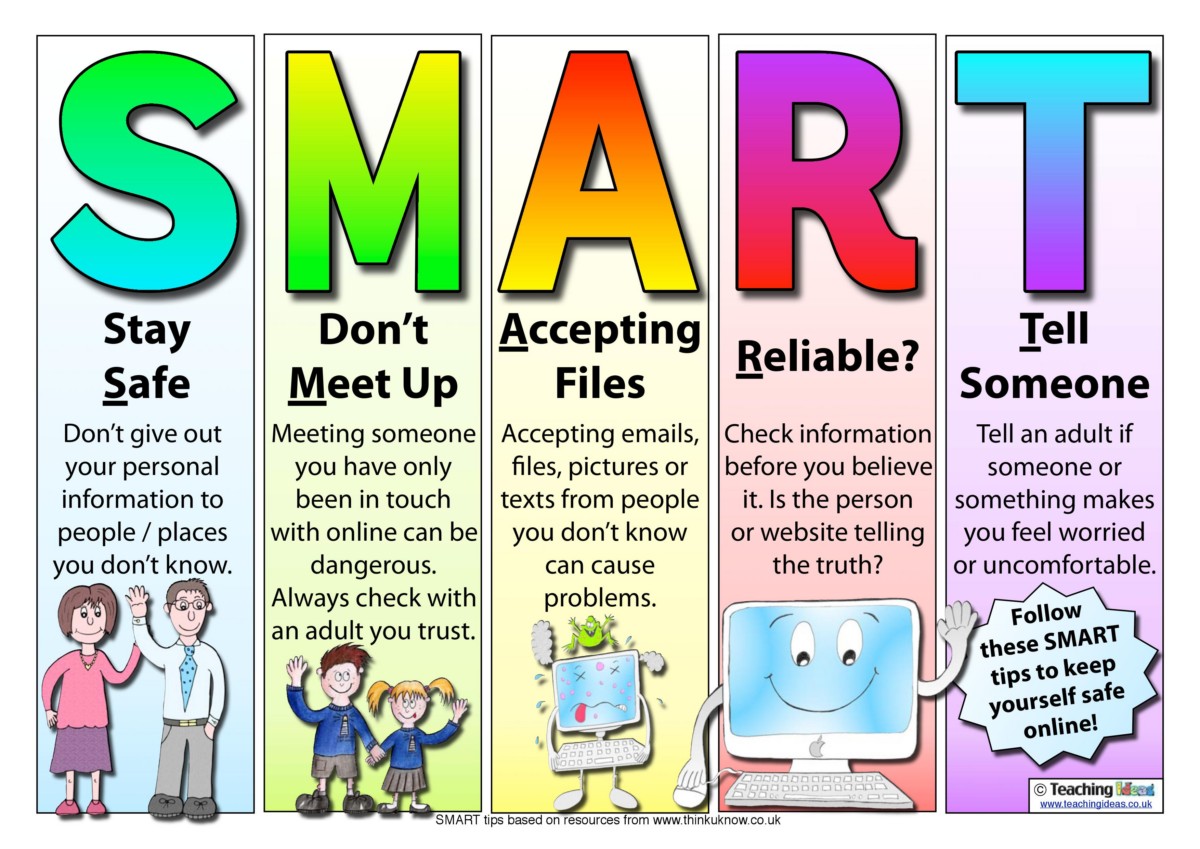
As always, if you have any questions please do not hesitate to contact us by either calling 201-664-1140 or by e-mailing us which can be done by clicking here.


